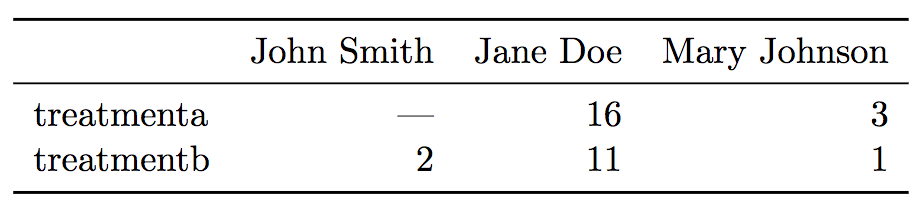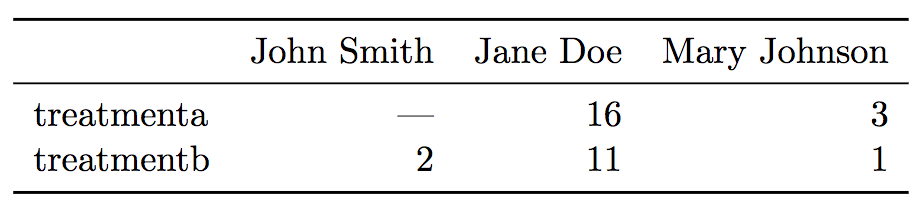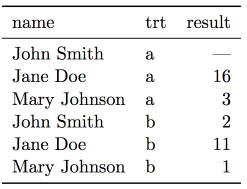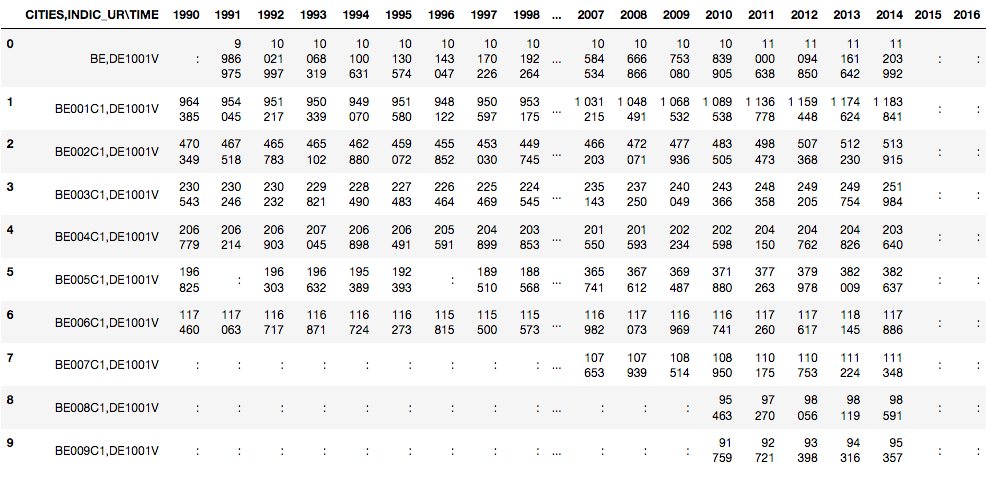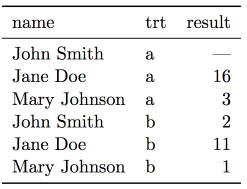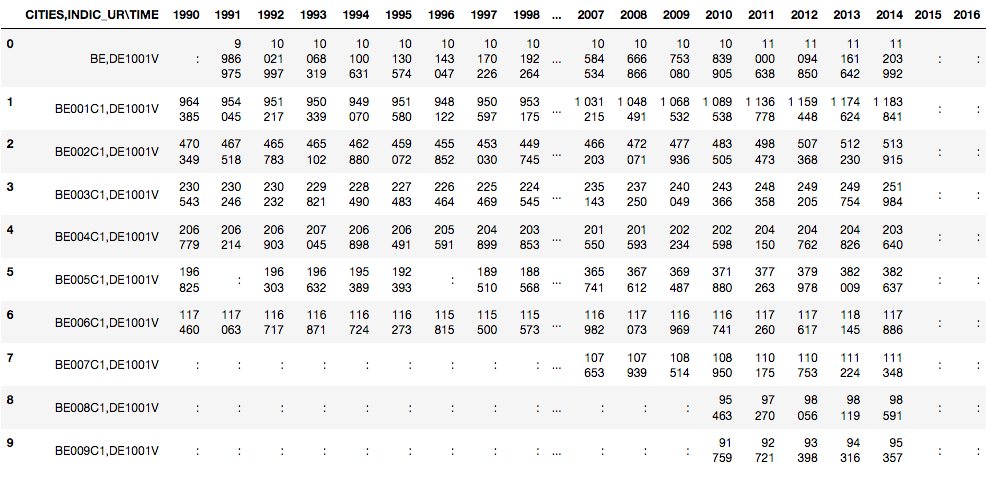Data cleaning and preparation (Basics)
Axel Polleres
Dr. Stefan Sobernig
20 October 2020
Unit3
Unit3
Data cleaning and preparation:
- Data inspection (structure, interpretation)
- Data transformation (incl. reshaping)
- Data scanning (incl. sniffing)
- Data filtering
- Data sorting
- Data aggregation:
- grouping
- descriptive statistics
"Bread and Butter" for data scientists...
Cleaning & preparation
- Importance of cleaning & preparation follows from answering:
- How to describe datasets (data structure and data semantics)?
- What are common anomalies in datasets?
- How to best reshape the data to facilitate analysis?
- (How computationally expensive are the underlying procedures (transformation, filtering, sorting)?)
- (How scalable are the underlying procedures to really large datasets?)
This is where most of the effort in data-science projects is spent, repeatedly (+80%)
Cleaning & Preparation
Question.
Discuss: How would you describe the following two synthetic data sets?

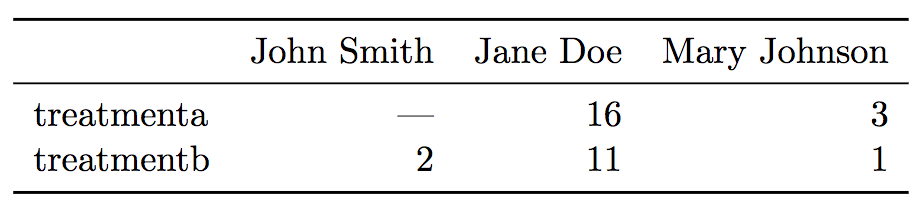
- layout?
- rows?
- columns?
- labels?
- cells? different types of information?
Running example: EUROSTAT Urban audit
- Demographic data on European cities taken from EUROSTAT (1990-2016).
- Read more at Urban
Audit
(Navigate the database)
- TSV at URL:
lecturevooks/unit3/data/urb_cpop1.tsv list of European cities (city/country), population counts, and demographic indicators (gender, age groups).
Question.
How do you inspect this dataset?
How do you characterize this dataset?
What do we see when we look at this dataset?
Right questions at the right time
Questions we could ask right now:
- Which one is the biggest city?
- What are the (most recent) populations per country?
- Which ones are the 10 biggest cities?
- What was the population of the city with the code AT004C1 in 2014?
- What was the population of the city named "Innsbruck" in 2015?
- ...
... , but we don't go there just yet
Interpretation of the data structure (1)
Consider first the following key notions:
- Dataset: Collection of values which describe data objects (e.g.,
units of observation) according to certain variables
(a.k.a. attributes).
- Values can be numeric ("numbers") or categorical ("strings").
- Variables holding numeric values on data objects are quantitative
variables.
- Variables holding categorical values on data objects are qualitative variables.
- Values are mapped to variables (attributes) of a data object via a (measurement) scale.
- numeric values: interval, ratio
- categorical values: nominal, ordinal
Nominal, Ordinal, Interval, Ratio?
Interpretation of the data structure (2)
- In order to interpret structured data, we want values organized in two ways:
- Every value belongs to a variable of a data object (observation)
- A data object (observation) contains all values measured on the
same unit of observation across all variables.
- Variables can be further discriminated by their roles in the analysis:
- fixed variables ("dimensions"), in particular: identifier variables (or: "key attributes")
- measured variables
- derived variables (e.g., mediators)
Interpretation of the data structure (3)
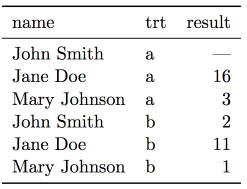
- Six observations
- Three variables: person, treatment, result
- 18 values (6 times 3)
- Types of variables:
- Person: nominal, fixed (identifier), three possible values
- Treatment: nominal, fixed (identifier), two possible values (a, b)
- Result: interval, measured, six possible values (incl. missing
value, NA)
Running example: EUROSTAT Urban Audit
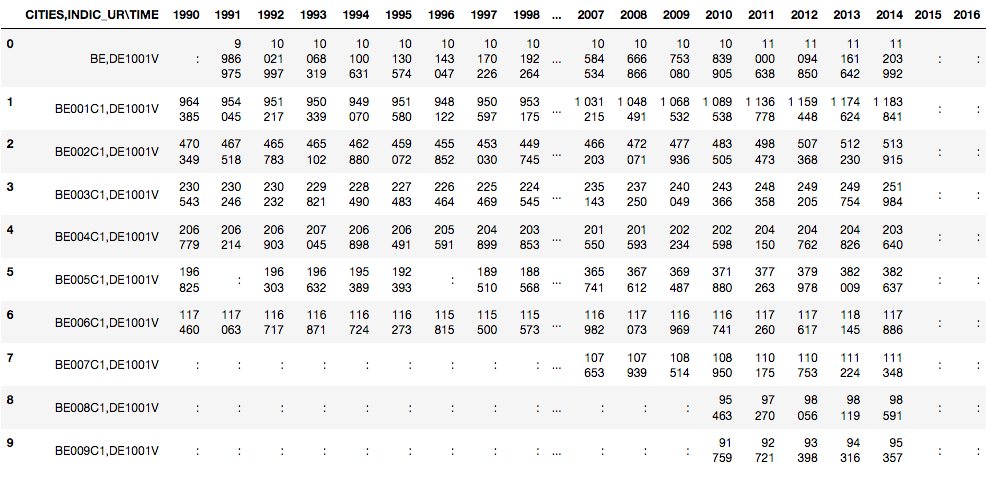
What's wrong/inconvenient about this dataset?
Running example: EUROSTAT Urban Audit
Question.
How would you describe the Urban Audit dataset "./data/urb_cpop1.tsv"
using these key notions? What are problems that make describing the
dataset difficult? What's missing?
- indic_ur,cities\time -> AT,DE1001V, AT001C1,DE1001V
- Indicators such as "population" use particular codes, e.g. DE1001V stands for "Population on the 1st of January, total"
- Cities use particular codes... The codes are available in another file as RDF or as CSV
- Countries use ISO two-letter codes, e.g. available on datahub.io
missing-value notation (NA, ":")
-> integers, BUT: 72959 b
Data transformation (1): Overview
Data transformation involves:
- Modifying values contained in given variables and/ or
- Adding observations/values and variables (e.g., variables taken from additional datasets, values from previous observations) and/ or
- Reshaping the dataset (i.e., its layout)
Note: Permitted (value) transformations are constrained by the types of variables.
Data transformation (2): Goals
Datasets ("in the wild"):
- values may not be eligible to run the intended checks and value-based operations (e.g.,
numeric operations)
- may need you to to reshape the data layout to proceed with data preparation (scanning, filtering, sorting)
Some examples: When a dataset is consumed from a datasource as raw strings:
- it does not allow for number operations (e.g "5"+"5" != "10")
- it does not allow for comparison or sorting ( e.g. "5" != 5, "11">"2", "2016-10-11" vs "11-10-2016")
- it does not allow for splitting & combining variables
- it does not allow for combining datasets (e.g., mixed letter cases
as in "Wien" vs. "wien")
Data transformation (3): Value types
Let us first take a look at data types and how we can handle them in Python.
Python has the following "built-in", bit-representational
("primitive") datatypes:
- Numerical types: int , float, complex
- Boolean
- String (i.e., sequences of Unicode characters)
- (Collections: lists, tuples, dictionaries)
Other (structured) data types:
Data transformation (4): Value types
Any (planned) transformations might need introspection:
type(variable)
#e.g.
>>> type(5)
<class 'int'>
isinstance( x, t) //returns true if x is of type t, else false
#e.g.
>>> isinstance( 5, int)
True
ATTENTION: Not all values in a column may be of the same type!
Data transformation (5): Number conversions
int (x) # Return an integer object constructed from a number or string x
float (x) # Return a floating point number constructed from a number or string x.
Examples
>>>float(" -12345\n")
-12345.0
>>> int(2.0)
2
Data transformation (6): Truth (boolean) values
bool( x)
Return a Boolean value, i.e. one of True or False. x is converted using the standard truth testing procedure
>>>bool(0)
False
>>>bool(10)
True
Data transformation (7): Truth-value checks
Any object can be tested for truth value, for use in an if or while condition or as operand of the Boolean operations below.
The following values are considered false:
- None
- False
- zero of any numeric type, for example, 0, 0.0, 0j.
- any empty sequence, for example, '', (), [].
- any empty mapping, for example, {}.
- instances of user-defined classes, if the class defines a __bool__() or __len__() method, when that method returns the integer zero or bool value False. [1]
All other values are considered true — so objects of many types are always true.
Data transformation (7): Date/ datetime values
- Python offers with several options (modules) to deal and work with dates and datetime information, allowing for parsing, converting, comparing, and manipulating dates and times
- Official module
Available datetime types:
- date (year, month day)
- time (hour, minute, second, microsecond)
- datetime ( year, month, day, hour, minute, second, microsecond)
- timedelta: A duration expressing the difference between two date, time, or datetime
- tzinfo: dealing with time zones
- timezone: dealing with time zones
Data transformation (8): Date/datetime values
The datetime.strptime() class method creates a datetime object from
- a string representing a datetime and from
- a corresponding format string
>>> from datetime import datetime
>>> text = '2012-09-20'
>>> datetime.strptime(text, '%Y-%m-%d')
datetime.datetime(2012, 9, 20, 0, 0)
See the online documentation for a full list of variables for the string format
Data transformation (9): Date/datetime values
The standard datetime Python module does not automatically detect and
parse date/time strings and still requires to manually provide the
format/ pattern string.
Options with (some) auto-detection:
- dateparser provides modules to easily parse localized dates in almost any string formats commonly found on web pages.
>>> import dateparser
>>> dateparser.parse('12/12/12')
datetime.datetime(2012, 12, 12, 0, 0)
- The dateutil module provides powerful extensions to the standard datetime module, available in Python.
>>> from dateutil.parser import parse
>>> parse("Today is January 1, 2047 at 8:21:00AM", fuzzy_with_tokens=True)
(datetime.datetime(2011, 1, 1, 8, 21), (u'Today is ', u' ', u'at '))
Notice.
!!Careful, such libraries might not necessarily detect the correct format but they cover properly 90% of all common cases.
Data transformation (10): String manipulation
- Converting (unicode) strings to some other value type is important
to prepare and clean e.g. quantitative variables.
- Sometimes, transformations between strings is a preparatory step to
a succesful type conversion.
- Commonly, strings themselves are the needed value representation
(e.g., in qualitative variables), but:
- ... they are not in the "right" or in an ambivalent format, e.g.:
- "100,50": comma as the decimal mark, octal strings, etc.
- "16-11-11" -> year-month-day vs, day-month-year ?
- ... they contain (intended or unintended) artifacts
- unintended: leading and trailing whitespace
- intended: super- or subscripts, suffixes (e.g., '72959 b' in the Urban Audit dataset)
- To clean up such strings, we need string manipulation methods
Data transformation (11): String manipulation
Python provides several functions to do to manipulate strings at the
per-character level:
- functions to convert strings to upper or lower case
- strip() to remove leading and ending whitespaces
- slicing return a substring given one or two indices
- split() to split strings given a "delimiter"
- replace(o,r ) to replace the occurrences of o with r
Mind the examples of assignment 1
For more functions, please see the official documentation for str objects
Data transformation (12): String slicing
Problem.
How to "split" strings, or extract substrings? For instance, "AT,DE1001V" -> AT and DE1001V
Use [ # : # ] to get set of letter
word[0] #get one char of the word
word[0:3] #get the first three char
word[-3:] #get the last three char
Keep in mind that python, as many other languages, starts to count from 0!!
>>> word="AT,DE1001V"
>>> print(word[3:11])
DE1001V
Data transformation (13): String slicing
Some useful helper functions for dealing with strings and to find "index positions"
>>> word = "Data Processing"
>>> print(word.count('a')) # count how many times l is in the string
2
>>> print(word.find("D") ) # find the word H in the string
0
>>> print( word.index("Data") ) # find the letters World in the string
0
>>> print( word.index("Pro") )
5
>>> print( len("Data") )
4
>>> word="AT,DE1001V"
>>> print(word[3:3+len("DE1001V")])
DE1001V
Data transformation (14): Substring search/replace
str.replace(old, new[, count])
Return a copy of the string with all occurrences of substring old replaced by new. If the optional argument count is given, only the first count occurrences are replaced.
>>>word="Data Processing"
>>>word.replace('Processing', 'Science')
Data Science
>>> float( "100,50".replace(",","."))
100.50
//while
>>>float( "100,50")
ValueError: could not convert string to float: '100,50'
Data transformation (15): Testing for character classes
word = "Data Processing"
word.isalnum() #check if all char are alphanumeric
word.isalpha() #check if all char in the string are alphabetic
word.isdigit() #test if string contains digits
word.istitle() #test if string contains title words
word.isupper() #test if string contains upper case
word.islower() #test if string contains lower case
word.isspace() #test if string contains spaces
word.endswith('g') #test if string endswith a g
word.startswith('D') #test if string startswith D
Data transformation (16): Reshaping and "Tidying"
- Reshaping can involve stacking or unstacking a dataset:
- Stacking (melting): Turning columns into rows; typically for
processing and analysis.
- Unstacking: Turning rows into columns; typically for presentation.
- A tidy dataset is one in which the abstract interpretation of a dataset
(value, variable, observation) is reflected 1:1 by its structure.
- Each variable forms a column.
- Each observation forms a row.
- Each type of data object (observation unit) forms a separate table.
Data transformation (17): Reshaping and "Tidying"
Messy datasets result from violating these three main rules in
different ways, for example:
- Column headers (labels) denote values, not variable names;
- Multiple variables are stored in one column;
- Variables are stored both in rows and columns;
- Multiple types of data objects are stored in the same dataset (e.g.,
regions and cities across years);
- A single observational unit is stored in multiple datasets (e.g.,
split sets by country);
Data transformation (18): Reshaping and "Tidying"
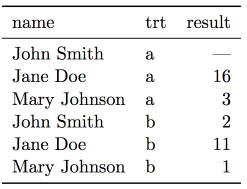
Data transformation (19): Reshaping and "Tidying"
Question.
Discuss: Is the Urban Audit dataset tidy or messy?
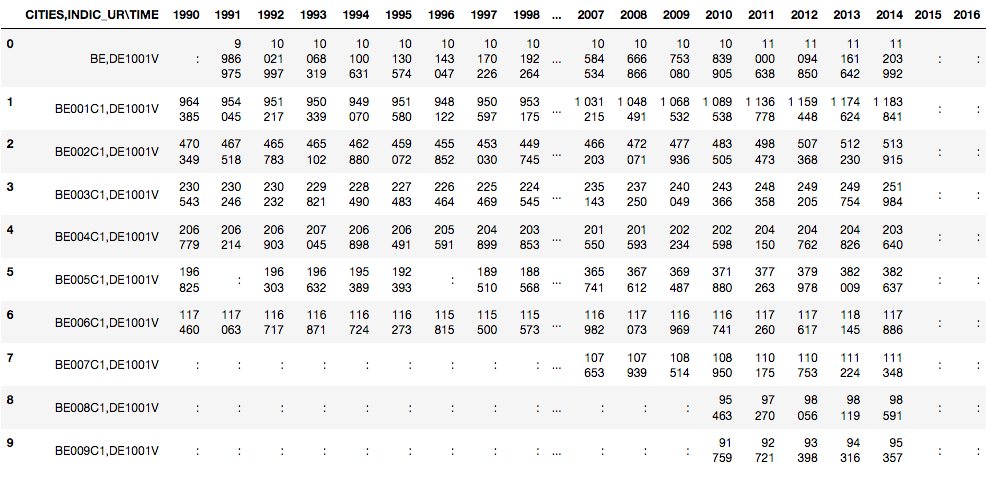
Data scanning (1)
Scanning involves reading-in and processing a dataset in piecemeal manner, e.g.:
- observation by observation (in a tidy dataset)
- row by row (in a messy dataset)
- variable by variable (in a tidy dataset)
- column by column (in a messy dataset)
- value by value (per row/column, per observation/variable)
Python example ("row by row"):
with open('./data/urb_cpop1.tsv', 'r') as f:
rows = f.readlines()
for eachRow in rows:
# do something, e.g.:
print(eachRow)
Data scanning (2)
For a given dimension (e.g., rows), scanning may be used to inspect
on:
- the "head" of a dataset
- the "tail" of a dataset
- a "sample" (subset, slice) of a dataset
- random vs. non-random
- ordered vs. unordered
Data sniffing
"*Sniffing*" involves detecting in a guided, semi-automated manner:
- Details of a dataset layout, in particular:
- headers
- row labels
- column separators
- dimensions
- The data types of column values, e.g.:
- Are columns homogeneous or heterogeneous?
- Auto-detection of datetime formats
- Sniffing requires means of data scanning
Rudimentary "sniffing" example using Python:
with open('./data/urb_cpop1.tsv', 'r') as f:
rows = f.readlines()
c=0
N=10
for eachRow in rows:
# do something, e.g.:
print('Number of ":":',eachRow.count(':'))
print('Number of TABs:',eachRow.count('\t'))
c+=1
if c > N: break
Data filtering (1)
- Filtering: Removing or subsetting data objects (observations) based on a filter condition.
- Filtering can be considered as a conditional scanning.
Data filtering (2): Python basics
Filtering lists:
#filter out negative values
L=[0,1,2,-1,4,-6]
Lfiltered=[]
for i in L:
if i>0:
Lfiltered.append(i)
#another way to filter lists is to use list comprehension
Lfiltered=[ i for i in L if i>0] #same as above
Data filtering (3): Python basics
Filtering nested lists:
#filter out negative values
L=[ ['a',0],['b',1],['c',2],['d',-1],['e',4],['f',-6]]
Lfiltered=[]
for i in L:
if i[1]>0:
Lfiltered.append(i)
#another way to filter list is to use list comprehension
Lfiltered=[ i for i in L if i[1]>0] #same as above
Data filtering (4): Python basics
Filtering dictionaries:
#filter out negative values
L=[ {'a':0},{'b':1},{'c':2},{'d':-1},{'e':4},{'f':-6}]
Lfiltered=[]
for d in L:
for k,v in d.items():
if v>0:
Lfiltered.append(d)
# comprehension alternative
[i for i in L for k,v in i.items() if v > 0]
Data filtering (5): Applications
Data filtering has many applications:
- "search" can be seen as filtering
- focusing on only the relevant parts of the data
- eliminating unnecessary content (e.g., removing unwanted data-object types in reshaping)
- removing content which cannot be processed (e.g., structurally missing values)
- reducing amount of data to to be processed at once, per job (chunking data)
Data filtering (6): Urban-audit dataset
- Recall: We got multiple variables in the dataset.
- Task: Reduce it to one measure variable (population count)
- Observe: indicator-identifier,2-letter-ISO-country-code in the first column
- The identifier for population-count variable is DE1001V
Modify the scanning previous example to include a (filter) condition:
with open('./data/urb_cpop1.tsv', 'r') as f:
rows = f.readlines()
for eachRow in rows:
# only output those lines starting with 'DE1001V'
if (eachRow[0:7] == 'DE1001V') :
print(eachRow)
Question.
How could this be further improved?
- Observe: The indicators in the file urb_cpop1.tsv are sorted and DE1001V are the first indicators appearing!
- It is important to inspect the data before processing it!
Data filtering (7): Costs
Question.
How expensive is it to do filtering?
- For every filtering operation you need to do one scan...
- ... but several conjunctive filtering conditions can be combined (keyword:
and) in one scan, e.g.
if (eachRow[0:7] == 'DE1001V' and eachRow[8:10] == 'AT' )
- ... sometimes (e.g when file is sorted, or when you search only for a single result) you can stop before having to scan the whole file! (keyword:
break)
Data sorting (1)
- Sorting: Changing the order of data objects (observations) depending on the ordinal values of one or several of their variables (attributes).
- In-place sorting: Python lists have a built-in list.sort() method that modifies the list in-place.
- Out-place sorting: There is also a sorted() built-in function that builds a new sorted list from an iterable.
- See also the official documentation
Data sorting (2): Basics
sorted([5, 2, 3, 1, 4])
[1, 2, 3, 4, 5]
# the parameter 'reverse' can be set for descending order:
sorted([5, 2, 3, 1, 4], reverse = True)
[5, 4, 3, 2, 1]
a = [5, 2, 3, 1, 4]
a.sort()
a
Data sorting (3): List of lists
l = [[0, 1, 'f'], [4, 2, 't'], [9, 4, 'afsd']]
l.sort(key=lambda x: x[2])
print(l)
[[9, 4, 'afsd'], [0, 1, 'f'], [4, 2, 't']]
Data sorting (4): Dictionaries by key
- Note that dictionaries are typically unordered.
- So the output dictionary must be an order-preserving one:
OrderedDict
orig = {2: 3, 1: 89, 4: 5, 3: 0}
from collections import OrderedDict
out = OrderedDict(sorted(orig.items(), key=lambda t: t[0]))
print(out)
Data sorting (5): Dictionaries by value
orig = {"aa": 3, "bb": 4, "cc": 2, "dd": 1}
from collections import OrderedDict
out = OrderedDict(sorted(orig.items(), key=lambda t: t[1]))
print(out)
Data sorting (6): List of tuples
student_tuples = [
('john', 'A', 15),
('jane', 'B', 12),
('dave', 'B', 10),
]
sorted(student_tuples, key=lambda student: student[2]) # sort by age
[('dave', 'B', 10), ('jane', 'B', 12), ('john', 'A', 15)]
Data filtering and sorting: EUROSTAT Urban Audit
Question.
Discussion: Which of the following problems needs filtering? Which one needs sorting?
- Which one is the biggest city?
- What are the (most recent) populations per country?
- Which ones are the 10 biggest cities?
- What was the population of the city with the code AT004C1 in 2014?
- What was the population of the city named "Innsbruck" in 2015?
- How many cities per country does that dataset contain?
- Which country/ies has the most cities listed?
- Which city/ies grew fastest over the past 10 years?
Data aggregation (1)
- Aggregation: Collapsing multiple values into a single value by
- grouping values by certain variables or variable levels
- computing aggregates of the so formed value groups.
- Objective:
- Compress datasets to allow more expensive analysis steps (less memory or processing time)
- Change in scope or in scale of the analysis, by presenting a high-level view on a dataset
- Data aggregates are more stable than individual observations (prediction, variance).
- There are several ways to group items in Python.
- use a dictionary (esp. defaultdict)
- (use itertools groupby)
- (pandas)
Data aggregation (2): Dictionary-based grouping
data = [
['Vienna','Austria',11,12,13], ['Salzburg','Austria',12,22,23],
['Stuttgart','Germany',12,22,23], ['Berlin','Germany',12,22,23],
['Paris','France',12,22,23]
]
# a bit verbose, using "standard" dictionary"
groupby={}
for item in data:
group=item[1]
if group not in groupby:
groupby[group]=[]
groupby[group].append(item)
print(groupby)
# more compact, using defaultdict:
from collections import defaultdict
groupby = defaultdict(list)
for row in data:
groupby[row[1]].append(row)
Data aggregation (3): Dictionary-based grouping
Austria
[['Vienna', 'Austria', 11, 12, 13], ['Salzburg', 'Austria', 12, 22, 23]]
Germany
[['Stuttgart', 'Germany', 12, 22, 23], ['Berlin', 'Germany', 12, 22, 23]]
France
[['Paris', 'France', 12, 22, 23]]
Data aggregation (4): Dictionary-based grouping
data = [("animal", "bear"), ("animal", "duck"), ("plant", "cactus"), ("vehicle", "speed boat"), ("vehicle", "school bus")]
from collections import defaultdict
groupby = defaultdict(list)
for row in data:
groupby[row[0]].append(row[1])
print(groupby.items())
for key, values in groupby.items():
for thing in values:
print("A "+thing+" is a(n) "+key)
print(" ")
A bear is a(n) animal.
A duck is a(n) animal.
A cactus is a(n) plant.
A speed boat is a(n) vehicle.
A school bus is a(n) vehicle.
Data aggregation (5): Computing groupwise aggregates
- Typical tasks you want to do on lists or on groups: provide summary
descriptors (statistics).
- The kind of summary descriptor computable depends on the variable
type (quantitative, qualitative)
- Frequency: Counting the elements contained in a group (qualitative
variables; absolute/relative)
- Location:
- mean and median (quantitative variables)
- mode: The value of the highest frequency (qualitative variables)
- Spread: range and variance (quantitative variables)
Data aggregation (6): Computing groupwise aggregates
quant = [['a', 5], ['a', 1], ['b', 1], ['a', 2], ['b',3], ['b',1], ['a',4]]
from collections import defaultdict
grouped = defaultdict(list)
for row in quant:
grouped[row[0]].append(row[1])
print(grouped.items())
# element count (group size)
{i: len(v) for i,v in grouped.items()}
# sum
{i: sum(v) for i,v in grouped.items()}
# mean and median:
from statistics import mean
{i: mean(v) for i,v in grouped.items()}
from statistics import median
{i: median(v) for i,v in grouped.items()}
Data aggregation (6): Computing groupwise aggregates
qual = ['a', 'c', 'a', 'c', 'b', 'e', 'a', 'c', 'b', 'e','b', 'e', 'a', 'd']
# frequency (absolute)
from collections import defaultdict
freq = defaultdict(int)
for el in qual:
freq[el] += 1
# frequency (relative)
print({i: v/len(qual) for i,v in freq.items()})
# location (mode):
from statistics import mode
mode(qual)
Data filtering and sorting: EUROSTAT Urban Audit
Question.
Discussion: Which of the following problems needs aggregation?
- Which one is the biggest city?
- What are the (most recent) populations per country?
- Which ones are the 10 biggest cities?
- What was the population of the city with the code AT004C1 in 2014?
- What was the population of the city named "Innsbruck" in 2015?
- How many cities per country does that dataset contain?
- Which country/ies has the most cities listed?
- Which city/ies grew fastest over the past 10 years?
- What is the average city population per country?
Excursion: Data filtering, sorting and aggregation made easy with Pandas:
- So far, we have looked into how filtering, sorting, and aggregation can be done in Python on plain structured data (e.g. CSV) files.
- Pro:
- this way, we can deal with any, even problematic files and have full control about errors
- sometimes we can even be very efficient and don't have to read the whole file!
- Con:
Pandas is package/library for "Pragmatic Python for high performance data analysis", which offers very efficient and convenient handling for Tabular data in so called DataFrames.
- In short, Pandas offer a lot of what you can do in R with Data Frames within Python.
- together with Python's many other packages and low level Data Wrangling capabilities Pandas offer a great option to speed up your Data Wrangling pipeline development!
WARNING: We do not recommend to rely solely on Pandas just yet already, since it is more obscure than "pure" Python... but we will exemplify Pandas in a separate notebook:
lecturebooks/unit3/03_pandas_intro.ipynb
References
- Pang-Ning Tan, Michael Steinbach, Vipin Kumar (2006): "Introduction to Data Mining", Chapter 2: "Data", Pearson.
- Hadley Wickham (2014): "Tidy data", The Journal of Statistical Software (59), DOI: 10.18637/jss.v059.i10